I've come up with my own solution...
Step 1: Setting up the DNS Hack
The first step was to be able to redirect the Wipeout Browser to any url I want. To do that I turned to MooPS, which is a DNS/Web server that you run on your computer. It automatically forwards ingame.scea.com to the url of your choice. Once Sony releases their browser this step can be skipped, assuming sony gives us an 'address bar' or homepage.
More info about MooPS
Download MooPS
Step #2: Controlling A/V equipment
Step #3: Controlling Winamp
By using a controller device called the WACI NX you could turn on the TV, turn on the XBOX, switch to the correct input on the TV, and send the PLAY command to XBMC all in 1 button press on your PSP.
So far I have the ability to turn my lights on and off. Have full control (Play, Stop, Pause, Menu) of my DVD player, TIVO, and High Def TV, all wirelessly from my PSP. I can also send commands to my PC running Winamp to tell it to Play Stop and Pause my music, or even browser my playlists.
To do most of the controlling I used this tiny little web server control box called the WACI NX. It's great because it has an HTTP and FTP server and uses regular HTML to issue the commands making it the perfect match for my PSP, which does not support any fancy Javascripts or DHTML. The PSP talks to the WACI NX via wifi through the network. In turn the WACI emits the IR signal to the TV through one of my IR Emitters, just as if I had pressed the button on the remote.
The WACI NX has a built in IR Learner so you can grab all of your remotes, learn all the button commands, and save them in the WACI to be played back and emitted later. You could even do macros so it sends out a sequence of button presses with a specified delay between each button press.
The pages it hosts are constructed using Layers and Div tags. I put an image map on the graphics and created some HTML pages which have special links which are crafted so that when the PSP highlights and clicks on a spot on the image map, it instructs the WACI NX server to send an IR signal to my A/V equipment or triggers it's relays to cut power on the lights.
The actual links are name value pairs going to a script I made on the WACI NX. http://192.168.1.102/rpcpost.asp?method=IRSend&Param1=1&Param2=DVD&Param3=Play
That script is written to execute the IR Send then redirect back to the referring page. To change which command I run, I just change the url string in my link.
I'm sure that if you rigged something up you could do something similar with special software that runs on your PC. However, by using the WACI I have a dedicated piece of hardware that's only function is to send commands to my stuff no matter which interface I create to control it. Unlike Sony who hides their protocols, the WACI NX has an open protocol which you can access from just about any web programming language. I can program using, Flash, ASP, HTML, Javascript, C#, C++, and Java. It's great for developers, and fairly simple to get started using the provided sample code. For more info on the WACI NX you could check out waciworld.com
Another web server you could set up is a plugin for Winamp called BrowseAmp. This program will set up a mini web server that uses the same kind of special urls to send commands to the Winamp player running on your computer. I've put together a skin that looks good on the PSP screen. I will post it on http://psphacks.blogspot.com
In the meantime, download BrowseAmp at:
http://www.browseamp.com/
I have a lot more ideas on how to improve this system, but I am waiting to see what Sony does with the web browser first. Right now navigation is clunky because every button press causes the page to refresh. This is the same reason why PSPIRC keeps refreshing the entire screen. I want to explore sending the commands to the WACI using an IFrame or XMLHTTPRequest object, but AFAIK these basic HTML features are not implemented in the wipeout browser.
The PSP has a lot of potential in terms of just Web Apps. With minimal effort, Sony can unlock browser functionality on everyone's PSP's in the form of a network update. Until then we wait, and hope Sony does the right thing...
As Seen on:
http://www.slashdot.org/games/
http://news.com.com/
http://www.digg.com/gaming/
http://www.bluesnews.com/
http://www.pvrblog.com/
http://www.psphacks.net/forums/
http://forums.ps2dev.org
http://pspnetwork.net/forum/
http://www.pspforums.com/forums/
http://www.psp-hacks.com
http://www.psp-vault.com/
http://www.pspworld.com
http://www.pspgarden.com/
http://www.psphacker.com/
http://www.expectnothing.com/
http://portable.joystiq.com
http://keoshi.com/blog/
http://www.hardgame.net/index.php?zone=news&mod=noticia&id=17303&id_ficha=0
http://www.flickr.com/photos/
http://www.phalapatate.com/default.asp?xP=BlogLink&xM=1&xY=490
http://www.agodbey.com/index.php?mode=viewid&post_id=91
http://www.livejournal.com/users/liquidicepsp/5364.html
http://tech.sflare.com/archives/2005/04/16/psp-home-control-hack/
http://www.boredally.com/?postid=45
http://www.10500bc.org/archive/2005/04/17/links-for-2005-04-18/
http://gametz.com/forum/
http://www.gamescore.com.sg/forum/
http://unknownelements.com/forum/
http://gry.imro.pl/
http://boardsus.playstation.com/playstation/board/
http://forums.nintendo.com/nintendo/board/
Thanks to GUIFX for the great font!
http://www.guifx.com

 08:04
08:04
 matine salim
matine salim

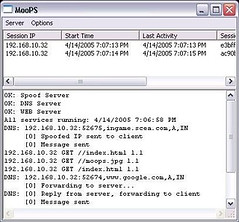


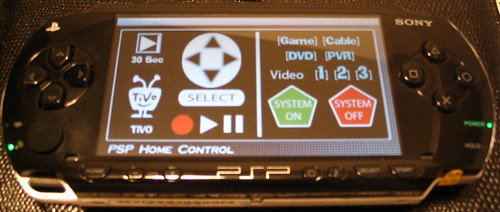





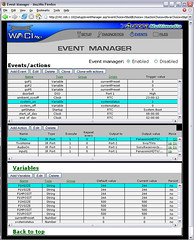
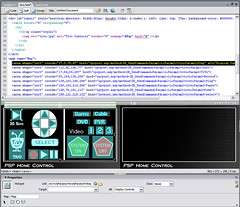
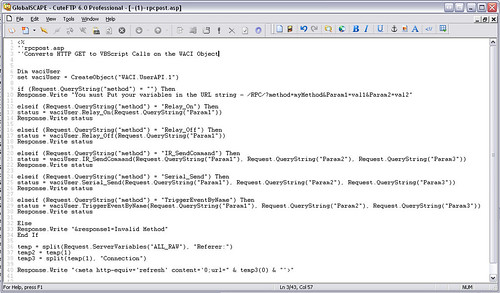

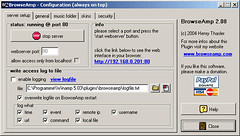



0 commentaires:
Enregistrer un commentaire